With the growth in the mobile sphere, 60% of a person's digital time is now being spent on mobile and almost everyone is used to the convenience of having access to news, social media, research, and e-commerce within a few taps. This shift has given way to new challenges for e-commerce business owners. With the varied screen sizes and platforms that are used by smartphone users, providing consistent and clear e-commerce interactions on mobile is a challenge as well an opportunity to make your platform stand out.
Globally, around 50% of the traffic is coming from mobile and contributes close to 59% of sales for e-commerce businesses. This figure is expected to increase to 73% by 2021. Mobile UI/UX and especially search UX is extremely important to better serve this traffic and convert them better.
Role of mobile search UX in supporting e-commerce conversions
An excellent way to secure steady conversion and customer retention is focusing on having a strong UX. Experts advise on building UX according to use cases. For e-commerce stores, it means simplifying the steps of getting a user on your app and getting them to the product they want to see.
A fast and effective e-commerce search reduces any friction a visitor would encounter when using a platform’s mobile search. A poorly executed search would not only affect your app conversions but also customer retention.
Tips to enhance your mobile search UX
Search exists to make the user purchase journey easy, fast and seamless. With shorter user attention spans on mobile, your search needs to perform well. We’ve found that mobile e-commerce search UX still is the thorn at the sides of UX designers. Here are some tips that you can use for improving your e-commerce search experience:
- Noticeable search bar - The easiest way for a user to get access to the products of your e-commerce store is a search bar. A noticeable search bar makes sure that the option is clear and always within reach of the user.
- Relevant search results - Mobile users will generally not go beyond the top 20-25 results due to the limited screen space. Having an e-commerce search that is able to give highly relevant results in such a scenario becomes very important. Without this, all the other efforts are for nothing.
- Screen search - Having a pop-up screen to differentiate search can be used as another tool to guide e-commerce users to the product they want. This page should come up as soon as a user taps on the search bar. It can show information like name, rating, price, etc. that will inform the user at a glance what they can expect in a product.
- Search as you type - Speed is of the essence in mobile. In search, having the ability to instantly alter the results as the user is typing in their query is a great way to improve a user’s search experience. This removes the extra step that an autocomplete adds between the user searching and getting results.
- Typo tolerance - According to Grammarly, people make up to five times more errors typing on mobile than compared to desktop. A good e-commerce search with typo tolerance can grasp the intent of the search and show appropriate results.
- Quick buy button - Add a button to your e-commerce search results that will take the user straight to the checkout page instead of just putting the product to the shopping cart or landing to the product detail page.
- Visual results display - A big part of making your e-commerce platform more accessible is conveying the most information in the least space. Displaying the search results make your search results page appealing to the users.
- Show filter feedback - Start by having a separate pop-up showing all relevant filters to customers. But it's not enough to stop there. Users will also expect the product numbers to change as they choose the filters.
- Sticky navigation bar - Having a sticky navigation bar with filters and search bar gives your customers the convenience to access it from anywhere on the search page. This allows the users to refine or edit the search results that they are getting at any time they are looking at the search results.
- Back to top button - In case the user decides to scroll down a lot, there should be a means for them to get back to the top of the search results page instantly. With web pages on both mobile and desktop being longer and infinite scrolling options, this button adds a lot of convenience to your e-commerce search experience. Make sure that the button is small and unobtrusive.
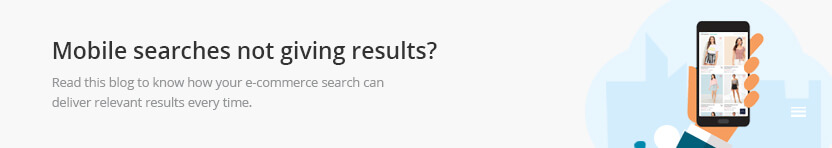
Bonus Tip
- 11. Common pain points that come up often in mobile search UX design -
- Layout - The convenience factor of mobile means that the usage has changed. People don’t use mobiles just sitting down like the would with a desktop. Keeping that in mind, the layout of your app should be that the user can clearly make out the search bar, type or click on the desired product with ease.
- Overlapping buttons - There is a balance that needs to be struck when it comes to buttons. They need to be big enough to be clickable by different finger sizes and not be close to each other that a user clicks on one instead of the other. It’s a challenge to accomplish given the smaller screen space.
- Accessible Navigation Menu - Phones come in various resolutions and the people who use them can be varied as well. People can have big or small hands, be lefties or righties. Your e-commerce platform should aim to make a navigational menu that is easily accessible to whoever is using it.
Having flawed UX elements will create frustration and disappointment in your users making your e-commerce platform look unprofessional. This will weigh heavily on your revenue and retention metrics. Major e-commerce companies like Amazon, Aliexpress, eBay, etc. are pushing the bar with their mobile e-commerce search to better serve their customers. With the expected growth in mobile traffic and revenues, mobile search UX is an aspect that you cannot ignore.
Explore how SearchTap.io’s search as you type search solution helps improve search conversion rates (especially on mobile devices) feel free to mail us at hello@searchtap.io or schedule a demo by clicking here.

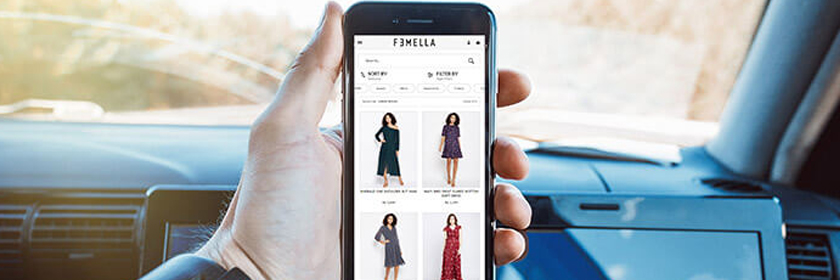
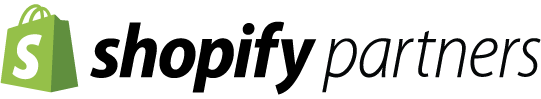
Hi there! Want to ask about something? Leave a message.