Search users have contributed up to 30% of revenues to an e-commerce business. Your platform needs to be able to cater to this audience as they will abandon your site if your search results are irrelevant.
In the last article, we discussed why Magento 1.x users were using hosted search solutions for their e-commerce sites. While Magento’s 2.x versions have improved their search capability, it is still some ways away from being a competent e-commerce search.
Let’s understand some of these big changes before looking at what Magento users find lacking.
What has changed since Magento 1.x
The biggest change is that Magento 2 no longer allows “Like”, “FullText” and “Combine” option for search queries. The reason is that the community version now comes with a full-text MySQL search engine. The Enterprise version has also been changed to elasticSearch from Apache Solr.
According to Magento, they have optimised the native search to run its new algorithm against the words of a search query and try to show the most relevant results first. While this is similar to the “Combine” option in Magento 1.x, the results were not very relevant due to the search using “OR” logic to search. Being open source, it allows users who don’t like this “OR” setting to “AND” setting in your local module. But there is a lack of proper documentation so you’d have to undertake some hit and trial.
To make the user journey easier, they have added a “Quick Search” which is your traditional search bar and “Advanced Search”. “Advanced Search is usually found in the footer section and allows your customers to search based on attributes like SKU, description, price, etc.
More freedom has also been given when assigning weights. Earlier you could only set weights from 1 to 5. Now the upper limit has been increased to 10. 1 being the lowest and 10 being the highest.
While there has been a significant step-up from Magento 1.x search, it is nowhere close to the sort of experience an e-commerce search user should have.

Where are the issues with native Magento 2.x search
1. Choose between Typo tolerance or Relevance
The first issue with Magento 2.x search that has to be taken into account is that the search logic is still not up to the mark. Even if you switch the search over to the “AND” setting to make search results more relevant, your search will lose whatever typo tolerance and broad match capabilities it had.
2. Poor search accuracy
If you choose to keep the “OR” setting, then know that it has its fair share of gaps as well. Getting results long tail queries, for example, is going to be very difficult as the search only returns relevant results when it has a product related attribute. You will also have to set and constantly monitor weights to get better results.
3. Not recognizing symbols
The native Magento search also performs poorly when the search query has numerals or symbols often returning a zero results page. While you can set up search terms to sidestep errors as far as numerals are concerned, some symbols (like -) are simply not recognized by the search.
4. Advanced search creating friction
The best way for a native Magento 2.x search user to get the most relevant results is to use the advanced search feature. But this creates unnecessary friction between the user and the store. For starters, the option for advanced search is in the footer instead of being next to the search bar making it difficult to navigate to. Also, a user has to take special time and effort to find a product through advanced search, this time could be better spent in giving them a better search experience from the start and saving their time.
5. Search speed is slow
There are many cases of the native search not returning results quickly when layered navigation method is enabled. While this leads to more accurate search results, the delay can hamper user experience. This could easily cause a user to become frustrated and bounce off.
6. Updates change settings
Like with Magento 1.x, when you update your version of Magento 2.x, you will lose the setting you had made to your native Magento search parameters and will have to reset them. Some rules also may have changed the way your e-commerce search operates so you will also have to take that into account.
How can a third party solution like SearchTap.io improve your e-commerce search
These are some the reasons that have contributed to e-commerce businesses switching over to hosted search solutions. Beyond offering synonyms, weighted search, etc, e-commerce search solutions, like SearchTap.io, also improve the search user experience immensely by making the search faster and more accurate.
SearchTap.io is backed by an expert team that builds, implements, and maintains e-commerce search for big brands and startups. It has an unparalleled product that is already serving 15 million searches per month.
The improvements that SearchTap would offer to improve your e-commerce search experience are things like:
- Preserving your site design while offering a better search experience
- Dynamic filters or faceting to allow users to refine their search as they are searching
- Typo tolerance to power through minor errors made by users
- Search as you type so that your store can start showing results as soon as a user starts typing in the search bar
- Customer success team that handles implementation and troubleshooting
- Custom zero result pages to try and keep users engaged for longer
- Searchandising to promote certain products when particular keywords are searched
- Custom banners that appear when users interact with the search bar
- Customer support for implementation and troubleshooting when required
- Implementing updates without disrupting service to your customers
Outsourcing the search function allows you to focus on your core business activities because the search is being handled by experts. Reduce friction between the user and the storefront so as to shorten the user journey. The easier, the user can get to their desired product, the easier they are going to be to convert.
Read about how our Magento search extension helps optimize conversions for your e-commerce store.


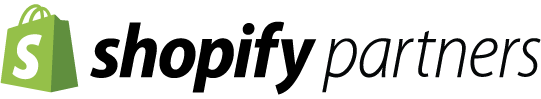
Hi there! Want to ask about something? Leave a message.